How to use ChatGPT to Write an Essay: Topic to Proofreading
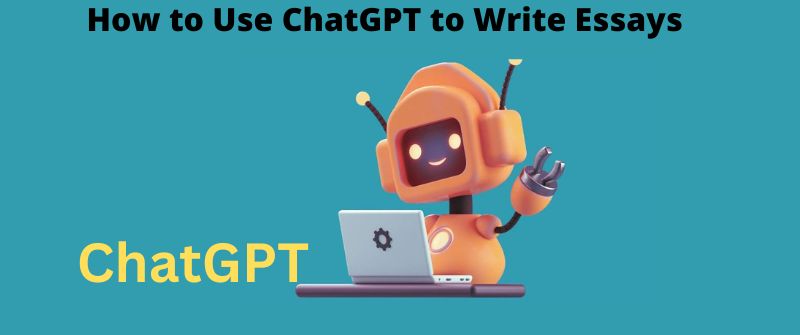
Using artificial intelligence (AI) to write essays is a rapidly growing trend, as many students and professionals are turning to AI language models such as ChatGPT to assist with their writing.
These tools can help generate ideas, proofread for errors, and provide suggestions for improvements, making the writing process faster and more efficient.
While there are advantages to using AI in essay writing, it is important to use these tools ethically and responsibly and to recognize that they are not a substitute for critical thinking and independent writing skills.
How to use ChatGPT to Write an Essay
There are different ways a student can use ChatGPT to study or improve his or her studies. One of them is writing essays. ChatGPT can help in essay writing by:
1. Generating ideas
ChatGPT can provide a range of topic ideas to help you get started with your essay.
2. Enhancing Creativity
ChatGPT can suggest alternative perspectives and creative approaches to a topic that you might not have considered on your own.

3. Improving the flow and Coherence of Writing
ChatGPT can help to structure your essay and connect ideas to ensure the flow and coherence of the text.
4. Providing insights and example
ChatGPT can provide you with relevant examples and insights on the topic you are writing about, which can help to improve the quality of your writing.
5. Offering a new Perspective
ChatGPT can provide a fresh perspective on a topic, which can help to broaden your understanding of the topic and lead to a more comprehensive and nuanced essay.
6. Saving time
ChatGPT can help you save time by generating ideas, providing insights, and structuring the essay for you, which can be especially helpful when you have a tight deadline.
7. Proofreading
ChatGPT can be used to proofread an essay. As a language model, ChatGPT has the ability to analyze and understand the content of an essay, making it capable of identifying grammar, spelling, and punctuation errors, as well as offering suggestions for improvement.
However, it is important to note that while ChatGPT can be helpful in proofreading, it is not perfect and may not catch every error. It is always a good idea to review and edit your essay on your own, in addition to using ChatGPT for assistance.
However, it is important to keep in mind that ChatGPT should not be relied upon as a substitute for your own writing skills, critical thinking, and creativity.
You should still take the time to carefully review and edit the essay to ensure that it meets your requirements and is free from errors and plagiarism. However, remember using ChatGPT is cheating if you present the text as yours.
How to Generate Essay ideas using ChatGPT
Here are some steps to use ChatGPT to generate essay ideas:

- Choose a topic: Start by selecting a topic for your essay. This can be a broad topic or a specific question that you want to address in your essay.
- Access ChatGPT: There are several websites and platforms where you can access ChatGPT, such as OpenAI, Hugging Face, or other similar services.
- Enter the topic: Once you have access to ChatGPT, type in your topic or question into the input field.
- Generate ideas: ChatGPT will then provide you with a list of ideas and suggestions related to your topic. You can either choose one of the ideas provided or use them as a starting point to further develop your own ideas.
- Refine your ideas: Once you have a list of potential ideas, take some time to refine and narrow down your options. You can use ChatGPT to help you further develop and clarify your ideas, or you can use your own critical thinking and research to refine your topic.
- Choose the best idea: After refining your ideas, choose the one that you think is the most interesting, relevant, and appropriate for your essay.
Word of Caution
Remember that ChatGPT should not be the sole source of essay ideas. It can be a useful tool to generate initial ideas and provide inspiration.
While ChatGPT can write essays or papers, it is still important to use your own creativity, critical thinking, and research to develop a well-rounded and original essay.
Steps how to use ChatGPT Write Essays
To use ChatGPT to write essays, you can follow these steps:
Choose a prompt or topic: Start by selecting a prompt or topic for your essay. You can either choose a topic yourself or use a prompt provided by ChatGPT.
- Provide context and instructions: Once you have selected a prompt or topic, provide ChatGPT with some context and instructions on what you want your essay to include. This can include things like the purpose of the essay, the intended audience, the tone of the essay, the structure, and the length.
- Generate the essay: Using the instructions you provided, ChatGPT will generate an essay on the chosen topic. It is important to note that the quality and coherence of the essay will depend on the instructions given and the training data used to develop ChatGPT.
- Edit and refine the essay: After ChatGPT has generated the essay, it is important to review and edit the text to ensure that it meets your requirements and is free from errors and plagiarism. You may also want to add or remove information or make changes to the structure or tone of the essay.
- Submit the essay: Once you are satisfied with the essay, you can submit it for grading or publication.
It is important to note that while ChatGPT can help generate text for an essay, it should not be used as a replacement for your own writing skills. It is still important to have a good understanding of the topic and to use your own critical thinking and writing abilities to develop a well-written essay. Additionally, be sure to cite any sources that you use in your essay to avoid plagiarism.
How to Proofread an Essay using ChatGPT
The following are tips and steps to use ChatGPT to proofread an essay:
1. Copy and Paste your Essay
First, copy and paste the text of your essay into the input field of ChatGPT.

2. Choose the Proofreading Model
There are several different proofreading models available in ChatGPT, such as the GPT-3 proofreading model or specific models for grammar, spelling, or syntax. Choose the model that best fits your needs.
3. Analyze the suggestions
ChatGPT will provide you with a list of suggestions and corrections based on the proofreading model you have chosen. Review these suggestions carefully to identify any errors or areas that need improvement.
4. Decide which suggestions to accept
Evaluate each suggestion provided by ChatGPT and decide which ones you want to accept or reject. Remember that while ChatGPT can help you catch errors, it is still important to use your own judgment and knowledge to ensure that the suggested changes make sense and do not alter the intended meaning of your essay.
5. Revise your Essay
Use the accepted suggestions to revise your essay accordingly. Be sure to also review the essay for any additional errors or issues that may have been missed by ChatGPT.
Final Word of Caution
Remember that ChatGPT is an AI language model and may not catch every error or issue in your essay. Also, if you present the essay as yours, you will be committing plagiarism using AI as a source.
It is still important to use your own critical thinking and proofreading skills to ensure the quality and accuracy of your writing.

